Python API Reference
You can find the example project here.
This chapter introduces you to the Python API functionality of Ramses Composer, including a Python API reference at the end.
Running Python Scripts
The python interface currently allows access only to the active project. The active project is implicit and doesn’t need to specified in any of the operations. Load and reset operations will change the currently active project as in the RamsesComposer GUI application.
A few example scripts can be found in the python folder in the installation zip file.
Any python output will be logged.
The Python environment used by Ramses Composer is shipped with the application, isolated from any Python installations on the system and can be found in the bin/python... folder.
It is possible to use pip to install custom packages to that environment, for an example see the python/use_pip_to_install_module.py script.
Please be aware that virtualenv or venv are known to cause problems if used with the RaCo Python environment - particularly in Linux.
Running Scripts in RaCoHeadless
Running scripts with -r
The -r commandline option of the RaCoHeadless application allows running non-interactive python scripts with access to
the RamsesComposer Python API using an embedded Python interpreter. An initial project may be specified with the -p commandline
option which will be loaded before the python script is started. The --export and --compress commandline options will be ignored
if the -r commandline option is present.
The commandline options not recognized by RaCoHeadless are collected and passed on to the python script where they are accessible in sys.argv.
The first element of sys.argv is the python script path. For example invoking RaCoHeadless -r test.py abc -l 2 def will run the script ‘test.py’,
set the log level to 2 and pass the list ['test.py', 'abc', 'def'] to python as sys.argv.
Adding paths with -y
By using the -y command line option you can set additional python module search paths. Multiple -y options may be specified to add multiple directories. The additional paths are added before the default search path.
Error handling
If an error occurs during loading of the initial project or the execution of the python script RaCoHeadless will exit with a non-zero exit code. Similarly, if exit is called in the Python script RaCoHeadless will exit with the specified exit code. The python API will report errors by throwing Python exceptions.
Running Scripts in RaCoEditor
While the editor window is open, a python script can be run on the current project.
The menu bar option View -> New Python Runner will add a Python Runner dock to the editor, where the path to the script as well as command line arguments can be specified.
Scripts with functions that load or reset the current project are currently disabled , due to UI incompatibilities.
Running scripts with -r
Just like in RaCoHeadless, the -r commandline option of the RaCoEditor application also allows to run non-interactive python scripts for the UI version of Ramses Composer. The script will be run before the editor window appears.
To specify position arguments for the Python script, use -- so filenames (before --) can be separated from python arguments (after --).
Examples:
RamsesComposer.exe -r script.py test.rcawill load test.rca, pass no parameters to pythonRamsesComposer.exe -r script.py -- a b cwill load no project, pass 3 parameters to pythonRamsesComposer.exe -r script.py test.rca -- a b cwill load test.rca, pass 3 parameters to python
Aside from that, all information from the RaCoHeadless Python API Reference also applies here, including the -y command line option.
Writing Python Scripts for Ramses Composer
The Python API is contained within the raco and raco_gui Python modules which need to be imported explicitly. raco_gui is only available in the RaCoEditor.
All functions and types described below reside in either of these modules.
Simple Example: Purging Invalid Links
A simple example that illuminates how Python-based automated workflows look like is purging invalid links.
This chapter contains an attached project broken_link.rca which consists of a LuaScript, a node Node_validLink with a valid link and 100 copies of the node Node_invalidLink with a broken link.
Think of a gigantic project with a few Lua interface nodes that are linked to a huge amount of nodes and where, due to a late change in the Lua properties, a large amount of links have now been invalidated.
Manually removing these broken links in the GUI by hand is tedious and can be already automated using a Python script.
The python subfolder of this chapter contains a script purge_invalid_links.py.
When you open this file in a text editor you can see what this script is doing: Using the raco module to access project data, we iterate through all links and remove the invalid ones while keeping count of how many we removed. In the final step, the modified project gets saved to a new path, as specified by a Python parameter.
Let’s launch this script. You can do that by starting RaCoHeadless with the following parameters:
<path to RaCoHeadless executable> -p <path to broken_link.rca> -r <path to purge_invalid_links.py> <new path for fixed project file>
If every path has been correctly specified you will encounter a lot of log messages in your console window - but by looking through you will also see the Python user output messages that were specified in purge_invalid_links.py:
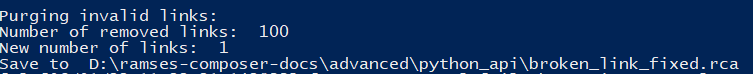
Upon opening the newly created project specified at <new path for fixed project file> you will discover that the entire project has been cleaned of invalid links while keeping the valid link intact.
raco module reference
The raco module is available in both RaCoHeadless and RaCoEditor. You’ll need to add an explicit import statement for the module in order to call the methods mentioned below.
General Functions
reset([featureLevel])
Create a new project which is empty except a newly created ProjectSettings object. This function is currently disabled when using the Python Runner in RaCoEditor. The optional featureLevel parameter allows to set the feature level of the new project. If no feature level is given the largest supported feature level is used by default.
load(path[, featureLevel])
Load the project with the given
pathand replace the active project with it. This function is currently disabled when using the Python Runner in RaCoEditor. If the optional featureLevel parameter is used loading will attempt to upgrade the project to the given feature level. Since feature level downgrades are not allowed, the featureLevel parameter must not be smaller than the project feature level.
save(path[, setNewIDs: bool])
Save the active project under the given
path. If the optionalsetNewIDsparameter is set to true, all project’s object IDs are regenerated in order to allow reuse of its contents as external reference without conflicts (copies of the same project could not be used as source of external references more than once otherwise).
projectPath()
Get the path of the active project. Returns an empty string if there is no active project loaded.
isRunningInUi()
Use this to figure out if the composer is running in Headless mode or with the GUI.
projectFeatureLevel()
Returns the feature level of the current project. This is a convenience function which reads the feature level from the
featureLevelproperty of theProjectSettingsobject.
minFeatureLevel()
Returns the current minimum feature level supported by the engine.
maxFeatureLevel()
Returns the current maximum feature level supported by the engine.
externalProjects()
Get a list of the absolute paths of all externally referenced projects.
export(ramses_path, compress[, luaSaveMode])
Export the active project. The paths of the Ramses file needs to be specified. Additionally, compression can be enabled using the
compressflag. Optionally theluaSaveModeparameter can be used to control whether the export should include Lua scripts as source code, byte code, or both. TheluaSaveModemust be aELuaSavingModeenumeration with the valid values beingSourceCodeOnly,ByteCodeOnly, andSourceAndByteCode.
getErrors()
Returns a list of active
ErrorItems
importGLTF(path[, parent])
Import complete contents of a gltf file into the current scene. Inserts the new nodes below
parentin the scenegraph when the optional argument is given.
Active Project Access
instances()
Returns a list of all objects in the active project.
getInstanceById(id)
Returns the object with the specified id or None.
links()
Returns a list of all links in the active project.
Operations
create(typename, object_name)
Creates a new object of the given type and sets the name.
delete(object)
Deletes a single object.
delete([object, …])
Deletes a list of objects.
moveScenegraph(object, new_parent)
Moves an object in the scenegraph and adds it at the end of the scenegraph children of the new parent object. Makes the object a top-level scenegraph object if
new_parentisNone.
moveScenegraph(object, new_parent, insert_before_index)
Moves an object in the scenegraph and inserts it into the scenegraph children of
new_parentbefore the given index.
getLink(property)
Given a PropertyDescriptor this will return a LinkDescriptor if the property has a link ending on it or
Noneif there is no link.
addLink(start, end[, isWeak])
Creates a link between two properties given their PropertyDescriptors. Weak links can be created using an optional boolean flag. By default strong link are created.
removeLink(end)
Removes a link given the PropertyDescriptor of the link endpoint.
addExternalProject(path)
Adds the project at
pathas external reference. Path can be either absolute or relative to the current project directory.
addExternalReferences(path, type)
Adds all objects of a certain
type(or a list oftypes) from an external project atpathas external references. Returns a list containing the added objects.
resolveUriPropertyToAbsolutePath(property)
Obtain the absolute path from the value of a uri property given by a
PropertyDescriptor. This function will resolve relative to absolute paths using the appropriate project path as a base directory.
Objects
RamsesComposer objects can be accessed and used almost like normal Python objects.
The printed representation includes the type and name of the object, e.g. <Node: 'my_node'>.
Global functions:
dir(object)
Returns a list of the names of all properties of the object in alphabetical order.
Member functions:
typeName()
Returns the type of the object as a string.
children()
Returns a list of the scenegraph children of the object. For resource-type objects an empty list is returned. The children can’t be modified directly. Instead the moveScenegraph function can be used to modify the scenegraph structure.
parent()
Returns the scenegraph parent of the object or None. As the children() this can’t be modified directly. Instead the moveScenegraph function can be used to modify the scenegraph structure.
objectID()
Returns the internal object ID of the object as a string. The object ID is automatically generated and can’t be changed.
isReadOnly()
Returns true if the object cannot be edited.
isExternalReference()
Returns true if the object is part of an external reference
isResource()
Returns true if the object is part of the project’s resources.
getPrefab()
If the object is in a Prefab, this will return the Prefab. Otherwise, this will return None.
getPrefabInstance()
If the object is in a PrefabInstance, this will return the PrefabInstance. Otherwise, this will return None.
getOuterContainingPrefabInstance()
In case of nested prefabs, this will return the outermost prefab instance, or None if the object is not part of a PrefabInstance.
keys()
Returns a list of the names of all properties in internal data model order.
getUserTags()
Return the
userTagsproperty of an object as list of strings.
setUserTags(tags)
Set the
userTagsproperty of an object from a list of strings.
getTags()
Return the
tagsproperty of aNode,Material, orRenderLayerobject as list of strings.
setTags(tags)
Set the
tagsproperty of aNode,Material, orRenderLayerobject from a list of strings.
getMaterialFilterTags()
Retun the
materialFilterTagsproperty of aRenderLayerobject as list of strings.
setMaterialFilterTags(tags)
Set the
materialFilterTagsproperty of aRenderLayerobject from a list of strings.
getRenderableTags()
Return the
renderableTagsproperty ofRenderLayerobject as a list of (tag, priority) tuples.
setRenderableTags(renderableTags)
Set the
renderableTagsproperty ofRenderLayerobject from a list of (tag, priority) tuples.
Properties
Properties are represented in the python api by PropertyDescriptor objects. These can be used to get or set the value, and will also be used in link-related operations.
PropertyDescriptors can also be used almost like normal Python objects.
The printed representation includes the type and the full path of the property starting with the object name itself, e.g.
<Property[Bool]: 'lua.inputs.struct.in_bool'>.
Global Functions:
dir(property)
Returns a list of the names of all nested properties if
propertyhas substructure. Returns an empty list ifpropertyhas no substructure.
Member Functions
object()
Return the object the property is contained in.
typeName()
Returns the name of the property type as a string.
propName()
The name of the property. This is the last part of the the full property path of the printed PropertyDescriptor representation.
value()
Returns the value of the property for scalar properties (numbers, bool, string, references). Throws exception if the property type has substructure.
isReadOnly()
Returns true if the property value cannot be edited.
isValidLinkStart()
Returns true if a link can start from this property.
isValidLinkEnd()
Returns true if a link can end at this property.
hasSubstructure()
Returns True if the type of the property can have substructure. Returns False for scalar properties. This will return True for empty container properties, e.g. the
inputsproperty of a LuaScript which has no uri set.
keys()
Returns a list of the names of all nested properties if
propertyhas substructure. Returns an empty list ifpropertyhas no substructure.
resize(newSize)
Resize an array property to
newSize. Array properties have atypeName()of the formArray[elementType].
Child property access
Child properties may be accessed by attribute notation or using the indexing operator. Both will return the PropertyDescriptor of the child property. To obtain the value of scalar properties the value() member function has to be used. Child properties of both objects and PropertyDescriptors can be accessed in the same way.
Attribute-based access
The PropertyDescriptor for a child property of a complex property or an object can be obtained using the dot notation for attribute access, e.g.
node.translation
This works recursively, e.g. node.translation.x returns a PropertyDescriptor for the x component of the translation of node.
Setting a property is also possible using the attribute notation:
node.translation.x = 2.0
Only scalar properties may be set directly in this way. Complex properties must be set component by component.
Alternatively the getattr and setattr functions may be used for attribute access. These take an object or PropertyDescriptor and the property name as their first two arguments. The setattr function takes the new value as last argument:
getattr(node, 'translation')
setattr(node.translation, 'x', 2.0)
While attribute access allows a convenient notation the property names may not start with numbers or conflict with the member functions listed above. For these cases use the dictionary-like access.
Dictionary-like access
Another way to obtain the PropertyDescriptor of a child property is via the indexing operator [] allowing dictionary-like access to properties. The operator requires a string as an argument, e.g.
node['translation']
The indexing operator can also be used to set properties
node['visibility'] = 2.0
The indexing operator allows access to all property names, including names conflicting with member function names or property names starting with numbers. To access the elements of a Lua array property use
lua.inputs.array['1']
lua.inputs.array['1'] = 3.0
Note that all property access variations described above can be mixed subject to the restrictions on property names mentioned, e.g.
lua.inputs.vec.x
getattr(lua.inputs.vec, 'x')
getattr(lua.inputs, 'vec').x
lua["inputs"].vec.x
will all return the same PropertyDescriptor.
Links
Links are represented by LinkDescriptors.
The printed representation includes the property paths including the object names of both the start end endpoints of the link as well as the link validity and weak flags, e.g. <Link: start='lua.outputs.vec' end='my_node.rotation' valid='true' weak='false'>.
Member variables
start
The starting point as a PropertyDescriptor.
end
The endpoint as a PropertyDescriptor.
valid
The current link validity. Only valid links are created in the LogicEngine. Invalid links are kept for caching purposes and can become active if LuaScript properties change or if links on parent properties are changed. Link validity can not be set directly by the user.
weak
Flag indicating a weak link.
The member variables of a LinkDescriptor can’t be changed. Modification of links is only possible with the addLink and removeLink functions described below.
ErrorItems
Member variables
category
The category this ErrorItem belongs to.
level
The severity level of this ErrorItem.
message
The error message of this ErrorItem.
handle
In case of object errors, this will return the EditorObject causing the error. If the error refers to a property, this will return the PropertyDescriptor instead.
Composite Commands
Each Python API call will normally generate a single undo stack entry. In complicated scripts this may lead to a huge number of undo stack entries. This makes it more difficult for users to find the range of operations a script performed and may also lead to unnecessarily high memory consumption.
It is therefore possible to group individual Python API calls into composite commands which only generate a single undo stack entry. This is done using a with statement context manager as follows
with raco.compositeCommand("create and init node"):
node = raco.create("Node", "node")
node.translation.x = 100.0
The parameter of the context manager is the description of the entry which is shown in the undo view.
Composite commands can be nested, e.g.
with raco.compositeCommand("create and init node"):
node = raco.create("Node", "node")
node.translation.x = 100.0
with raco.compositeCommand("inner composite command"):
raco.create("Material", "material")
raco.create("Mesh", "mesh")
will still generate only a single undo stack entry.
If any operation within a possibly nested composite command fails or an exception is thrown inside a composite command the outermost composite command is aborted and the project is restored to the state before entering the outermost composite command. In other words, composite commands are executed atomically, i.e. they succeeed or fail as a whole.
raco_gui module reference
When running python scripts inside RaCoEditor, raco_gui is available to interact with editor specific things. You’ll need to add an explicit import statement for the module in order to call the methods mentioned below.
If you need to ensure that your scripts run both in headless and in gui, you can wrap the import and usages of these methods inside a raco.isRunningInUi() check.
getSelection()
Returns a list of the currently selected editor objects.
saveScreenshot(path)
Save a screenshot of the preview to the given
pathas a.pngimage file.