Using the Log Output Console
The GUI version of Ramses Composer comes with a launch setting that activates a separate console. That console is the log window. It displays Ramses-internal, Ramses Logic-internal and Ramses Composer-internal log messages. This allows supplementary information, warnings and issues to be shown instantly.
Note that Ramses Composer-specific logging output is also written to a file [Ramses Composer root folder]/configfiles/RamsesComposer.log, regardless of whether the log window has been activated.
How to Activate the Log Output Console
Launch the GUI version of Ramses Composer with the command argument -c.
Two new windows will be opened: The actual Ramses Composer window, and a console window with contents that look similar to this:
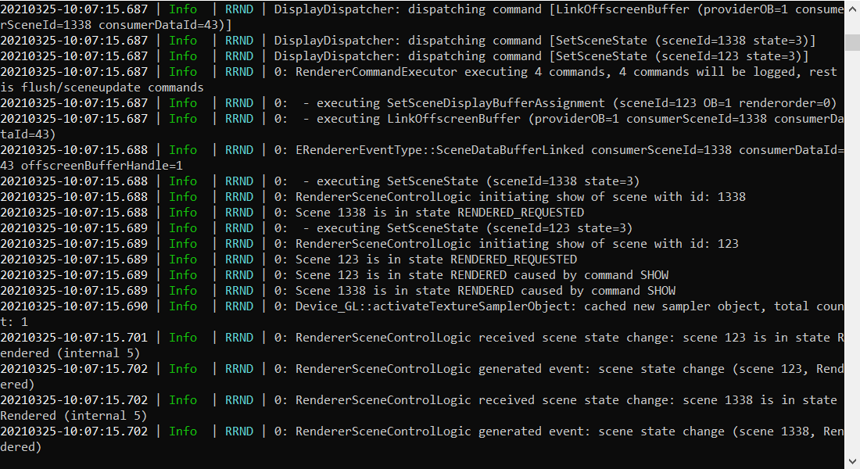
This is the log output window that currently shows that Ramses has initialized a scene - makes sense, since we created a new scene upon launching Ramses Composer!